How to measure progress? Quick answer: use video analytics like Dartfish!
I am helping clubs with setting up trainingsplanning (of course with SuperCoach Online, but that is not relevant for this post). For this Under 16 team I made a trainingsplan based on the LTAD requirements, selected the right training elements and the trainers ran the appropriate exercises. We are confident we do the right things. Lots of other things go wrong, but we stay focused on the topics because we know that repetition is key in development. But is progress happening?
If we practice offloading and supporting the ball carrier in a basic 4v1+1+1 drill we can expect improved after 15 mins. The three support runners will improve on their decision making and running onto the ball. But we would like to monitor if we develop, not in the closed or “Blocked” environment of the trainingspitch but during the actual game. We need to look at how the transfer to the actual game situation is working.
How to approach this? By looking at the number of times the Ball Carrier can successfully off-load the ball and with the help of his support runners can keep the ball alive.
Open Play Characteristics translated to myDartfish Note
We can use the (free!) myDartfish Note (old name is EasyTag) app, this app has the ability to have coded buttons, each time you click on a button a timestamp is made and the counter adds 1. After the game you can examine the counts. I will describe how to prepare the configuration for the app.
We have two ingredients. First, we need to translate the key characteristics of the Open Play into key performance indicators! Or in normal talk, work out the possible actions and their positive – or negative outcomes. Next, these indicators and outcomes then can be entered in Dartfish EasyTag as “Tags.
- Ball Carrier decides for Duel/contact – tags “Duel” “Contact” “Lost”
- Keeping the Ball Alive – tag “Off-load” “Play after tackle”
- Quality of the recycle after the decision to “Contact”, opportunity to short or wide – tag “Quick recycle” “Slow recycle”
Do we need a tag for monitoring the Active Roles in Supporting the Ball Carrier? No, this success of the “Life of the Ball” family will be indicated by the tags “Duel” , “Contact” and “Lost”.
Defence Characteristics
For an Under 16 clubside I have been working on the next step in developing defensive principles. Coming from a very basic mindset that defence is making an individual tackle we need to progress to a more collective approach. We started to develop the concept of the individual tackle zone, the active role of the inside defender (Tackler -1, or Shadow Tackler). So suitable tags would be something like this:
- In/Out positioning on the Attacker – tag “Position I/O” “Position Head-On”
- Role of Shadow Tackler – tag “Shadow Anticipates” “No Show”
- Stealing the ball from either Outside Defender or the Shadow Tackler – tag “Steal”
Result
The tagging panel would look like this:
| Topic | KPI | Tag |
|---|---|---|
| Ball Carrier decides for Duel/contact | Duel | Off-Load |
| Play after tackle | ||
| Lost Ball | ||
| Contact | Slow recycle | |
| Quick recycle | ||
| In/out positioning on attacker | Position I/O | I/O: tackle made |
| I/O tackle missed | ||
| Position Head On |
I ran this evaluation for one half of a game for both teams, will he see how that will compare in six weeks time.
Another advantage of the Dartfish app is that it registers time of the individual clicks on the different buttons in a downloadable file. So I use this data for making a match highlights clip for me to show the team before the next training (just a few examples of the points I want to make).
More Information
- Download the tagging panels in my store for a small fee and save some time (or just re-type the above tags and color your buttons, I do not care…)
- Dartfish website tagging panel set-up
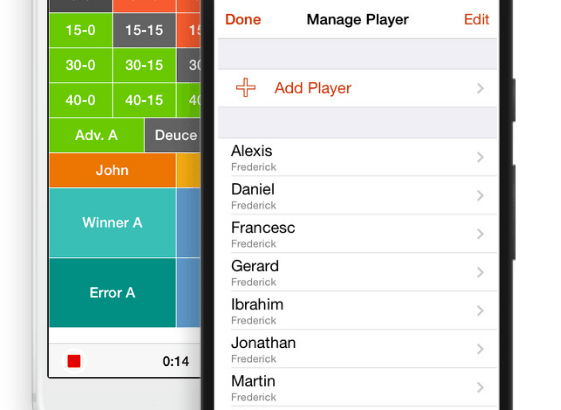
1 comment for “Evaluating Rugby Performance with Dartfish”